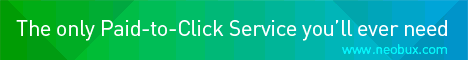What Is Whatsapp?
A lot of people are using the Whatsapp
messaging app without little or no iota of knowledge at all about what exactly
it is; or even what they can achieve with it…Lol
To be very fair here, majority of
people using this app only consider it a mere IM (Instant Messaging) app but
the truth is its application or capabilities transcends far beyond that.
(Would you wanna be in an international platform where you can meet a lot of friends, socialize, learn and make some good money as well? then visit: http://www.sfi4.com/17357348/FREE ).
It’s a FREE messaging app
available for Android and other smartphones all over the globe; hence, It is
referred to as a “cross over” application. WhatsApp makes use of your phone's
Internet connection via your sim (4G/3G/2G/EDGE or Wi-Fi, as available) allowing
you to conveniently carry out the following;
Message
and call family and friends.
Cross over from SMS to WhatsApp
messaging: To send and receive messages.
Cross over conventional way of making phone calls
to making internet calls using the Whatsapp free call feature.
Share photos, videos, documents,
and Voice Messages.
Connect your Whatsapp to your PC
for a broader view and data exchange.
Record videos and Voice note.
Create online business groups (I personally use my Whatsapp for sales and recruiting.
Why Am I Recommending Whatsapp To You:
Consider the benefits below and tell
me it’s not worth it…
NO FEES: WhatsApp uses your phone's
Internet connection (4G/3G/2G/EDGE or Wi-Fi, as available) to let you message
and call friends and family completely for free; not minding the distance, so
you necessarily don’t need to pay for every message or call. There are no
subscription fees to use WhatsApp.
MULTIMEDIA like at its best; and very easy to explore.
Take huge advantage of the FREE
CALLS that Whatsapp feature offers: Call your friends and family for free with
WhatsApp Calling from wherever they might be if they're in another country.
WhatsApp calls use your phone's Internet connection rather than your cellular
plan's voice minutes.
(Note: Data charges may
apply. Contact your provider for details. Also be rest assured, you can't
access 911 and other emergency service numbers through WhatsApp).
GROUP CHAT: Enjoy group chats with your contacts so you can easily stay in touch with your friends or family.
WHATSAPP WEB: You can also send and
receive WhatsApp messages right from your computer's browser.
NO INTERNATIONAL CHARGES: You might
be thinking, what’s in for them? But permit me to tell mr to here's no extra
charge to send WhatsApp messages internationally. Chat with your friends around
the world and avoid international SMS charges.
TOTAL ELIMINATION OF THE USERNAME AD
PIN SYSTEM: You don’t need to worry anymore over the safety of your account WhatsApp
works with your phone number, just like SMS, and integrates seamlessly with
your phone's existing address book.
YOU’RE ALWAYS LOGGED IN: WhatsApp,
allows you always logged in so you don't miss messages. No more confusion about
whether you're logged in or logged out.
QUICKLY CONNECT WITH YOUR CONTACTS:
Your address book is used to quickly and easily connect you with your contacts
who have WhatsApp so you don’t need to add hard-to-remember usernames.
OFFLINE MESSAGES: In case you do not
receive notifications or turn off your phone, WhatsApp will save your recent
messages until the next time you use the app.
AND MANY MORE: Like Sharing your
location, exchanging contacts, setting custom wallpapers and notification
sounds, email chat history, broadcast messages to multiple contacts at once,
and more!
STEPS TO CREATING YOUR FREE WHATSAPP ACCOUNT
If you are new to Whatsapp, I would
want to use this opportunity to say welcome on board buddy!
I am going to take my time to walk
you through inch-by-inch on how to successfully set up your free account
without issues.
A lot more others too are not aware
of the fact that WhatsApp messenger is a Social Network through which people
can share feelings…(yeah! You heard me right) with friends, family, fans and
colleagues. Signing up on Whatsapp is easy and simple as A,B,C. So follow me
let me show you how easy it is.
Step
1
Be sure to have a stable internet
connection preferably 3G, 4G, or WiFi.
Download WhatsApp messenger app for
iPhone, BlackBerry, Windows Phone, Android, Nokia (depending on your brand of
device) before creating account with whatsapp. Whatsapp is supported by all
mobile devices; except those termed obsolete. It’s a known fact that every phone
has its own different online store eg. Googleplay
store; where the messaging app could be downloaded from.
Go to; www.whatsapp.com Click on Join Whatsapp.
Fill in the necessary information
like Enter your correct phone number and all of that. (Be sure that the phone
number you are entering is correct because this is the most important aspect of
Whatsapp registration).
Enter your country area code and
confirm your phone number. Once you’ve confirmed the phone number is correct,
you will then proceed to tap Yes on iPhone or Android, or tap Continue on
Windows Phone.
You’ll get a confirmation SMS
message with a 6-digit verification code, enter your code on the next screen
you; but in case you have not downloaded the messenger prior to this time, then
after the registration, Click on Download Whatsapp, Choose your phone type to
download Whatsapp Messenger free in your phone.
How
to Login WhatsApp with Different Phone Number
In case you lost your sim or it got
damaged or perhaps you want to a your friend’s phone to login whatsApp, and you
don’t know how to login whatsApp with another number, the process is quite
simple and very similar regardless of what mobile operating system you use,
apart from Android which which requires you to press the Menu button.
Steps
Select Settings.
Then tap on Account.
Finally select Delete Account
(Delete My Account for Windows Phone). Then you’ll get a prompt that will
appear on your phone which will require you to enter the new phone number which
you want to login whatsapp with in full international format (e.g
+2348038432085).
How
To Add and Find A friend On Whatsapp
Add and save
their mobile number on your phone contact list with their name or whatever you
choose to call them (but you must make sure they are already on Whatsapp and
have the application installed on their own phone; otherwise you won’t find
them).
How To Exit Group Without
Notification
Locate the
group contact on your phone
Open profile
Tap on group
Icon
Scroll all
the way down and click on EXIT GROUP
For more info, drop a comment below or Whatsapp me via: +234 8038432085
The owner(s) of this blog is not compensated to provide opinion on products, services, websites and various other topics. The views and opinions expressed on this blog are purely the blog owner's. If we claim or appear to be experts on a certain topic or product or service area, we will only endorse products or services that we believe, based on our expertise; believing that such are worthy of such endorsement. Any product claim, statistic, quote or other representation about a product or service should be verified with the manufacturer or provider.
This
blog does not
contain any content which might present a conflict of interest. We have a
financial interest in the following that are relevant to our blogging:
Network Marketing, Affiliate/ Network Marketing, Cryptocurrency Trading,
Digital/ Social Media Marketing and Internet Marketing.
All Rights Reserved: fredmacs.blogspot.com 2017.